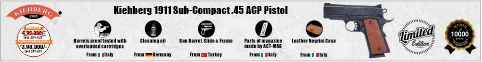Can not upload photoes
- The Doc
- Veteran

- Posts: 1253
- Joined: Tue Feb 13, 2007 9:25 am
- Location: India.
Can not upload photoes
Gentlemen,
I was trying to upload a photo ( not a link) here but am unable to. I used photobucket and pasted the link after [img] ...........
First time nothing happened and next time the thingy which got uploaded didn't open.
need help,
best,
RP.
EDITED: With Photobucket going the monthly subscription route, another great (free) alternative is google drive, please see viewtopic.php?f=15&t=27318 on how to post photos here using Google drive - Moderator
I was trying to upload a photo ( not a link) here but am unable to. I used photobucket and pasted the link after [img] ...........
First time nothing happened and next time the thingy which got uploaded didn't open.
need help,
best,
RP.
EDITED: With Photobucket going the monthly subscription route, another great (free) alternative is google drive, please see viewtopic.php?f=15&t=27318 on how to post photos here using Google drive - Moderator
It's always better to have a gun and not need it than need a gun and not have it !
-
TenX
- Veteran

- Posts: 1902
- Joined: Sun Sep 30, 2007 3:19 pm
- Location: Bangalore, INDIA
- Contact:
Re: Can not upload photoes
If you are using Photobucket, just copy and paste the image code (which I have marked in the red circle in the below image), without any other tags, and it should work fine 
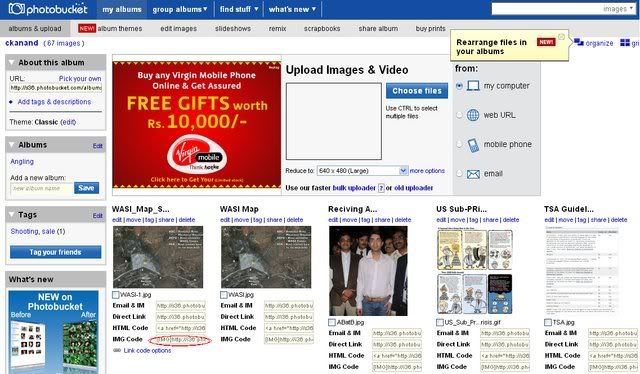
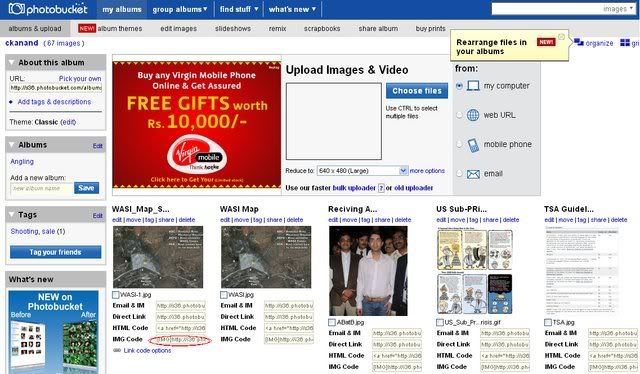
Never Shave without a Blade
.......^___________________^
....../ '---_________________ ]
...../_==O;;;;;;;;_______.:/
.....),---.(_(____)/.....
....// (..) ),----/....
...//____//......
..//____//......
.//____//......
..-------
.......^___________________^
....../ '---_________________ ]
...../_==O;;;;;;;;_______.:/
.....),---.(_(____)/.....
....// (..) ),----/....
...//____//......
..//____//......
.//____//......
..-------
- Shamsher
- One of Us (Nirvana)

- Posts: 270
- Joined: Tue May 08, 2007 2:48 pm
- Location: Agra
How to post pictures on IFG
Hello everybody,
I need directions on how to post pictures in IFG
I have an account with the photo bucket.
When I paste the link to the picture - it shows as a link in text & not as a picture.
The picture shows four different options pasted below. I always selected the "Direct Link"
was I wrong?. Is there any other that needs to be copy/pasted here from the ones mentioned below
Email & IM
Direct Link
HTML Code
IMG Code
Regards
SS
I need directions on how to post pictures in IFG
I have an account with the photo bucket.
When I paste the link to the picture - it shows as a link in text & not as a picture.
The picture shows four different options pasted below. I always selected the "Direct Link"
was I wrong?. Is there any other that needs to be copy/pasted here from the ones mentioned below
Email & IM
Direct Link
HTML Code
IMG Code
Regards
SS
-
msandhu
- One of Us (Nirvana)

- Posts: 376
- Joined: Fri Nov 24, 2006 4:47 am
- Location: Philadelphia, PA, USA
Re: How to post pictures on IFG
put the link of your image in [ img ] http://... [ /img ] tags
Just remove the blank spaces from the above tags and put ur image link in http://...
Cheers
Mandeep
Just remove the blank spaces from the above tags and put ur image link in http://...
Cheers
Mandeep
-
TenX
- Veteran

- Posts: 1902
- Joined: Sun Sep 30, 2007 3:19 pm
- Location: Bangalore, INDIA
- Contact:
Great stuff Shamsher.. Every one of them is monumental 
... Interestingly, find a lot of pictures of 'Old Bangalore' being sold at pretty steep prices, sometimes close to 10K! It will be great if those who have such pics share them. I will check for some oldies that I have too
... Interestingly, find a lot of pictures of 'Old Bangalore' being sold at pretty steep prices, sometimes close to 10K! It will be great if those who have such pics share them. I will check for some oldies that I have too
Never Shave without a Blade
.......^___________________^
....../ '---_________________ ]
...../_==O;;;;;;;;_______.:/
.....),---.(_(____)/.....
....// (..) ),----/....
...//____//......
..//____//......
.//____//......
..-------
.......^___________________^
....../ '---_________________ ]
...../_==O;;;;;;;;_______.:/
.....),---.(_(____)/.....
....// (..) ),----/....
...//____//......
..//____//......
.//____//......
..-------
- Vikram
- We post a lot

- Posts: 5124
- Joined: Fri Jun 02, 2006 6:14 am
- Location: Tbilisi,Georgia
How to post pictures on IFG
How to post pictures is a question that frequently pops up on IFG. Please read the following on how to post pictures.
1.Keep digital photos you want to post on your computer/laptop,mobile phone etc.
2.Register for free on a photo hosting website like www.photobucket.com www.flickr.com www.picturetrail.com , Picasa etc. I use photobucket.
3.Go to your account on the hosting website and upload your photos on your PC onto your album on line.
4.Then, copy the image code under the photo you want to upload and simply paste in the post here on IFG.
5.For viewing convenience, please size them to 640X480.
6.If you want to resize your photos, you can use "Irfan View", a very simple software and very user friendly. You can download it for free here
http://www.download.com/IrfanView/3000- ... d=10865169
Don't be daunted by the steps above.They are in fact very simple and you do not need to be a IT wizard.
Happy posting.
Best-
Vikram
1.Keep digital photos you want to post on your computer/laptop,mobile phone etc.
2.Register for free on a photo hosting website like www.photobucket.com www.flickr.com www.picturetrail.com , Picasa etc. I use photobucket.
3.Go to your account on the hosting website and upload your photos on your PC onto your album on line.
4.Then, copy the image code under the photo you want to upload and simply paste in the post here on IFG.
5.For viewing convenience, please size them to 640X480.
6.If you want to resize your photos, you can use "Irfan View", a very simple software and very user friendly. You can download it for free here
http://www.download.com/IrfanView/3000- ... d=10865169
Don't be daunted by the steps above.They are in fact very simple and you do not need to be a IT wizard.
Happy posting.
Best-
Vikram
It ain’t over ’til it’s over! "Rocky,Rocky,Rocky....."
-
TenX
- Veteran

- Posts: 1902
- Joined: Sun Sep 30, 2007 3:19 pm
- Location: Bangalore, INDIA
- Contact:
FYI...
Photobucket has its own resize option. One can find a 'Reduce to' option right below the upload files space. (See image below - red circle). You can select the required size *before* selecting the file(s) to upload. This will automatically resize the images and upload them
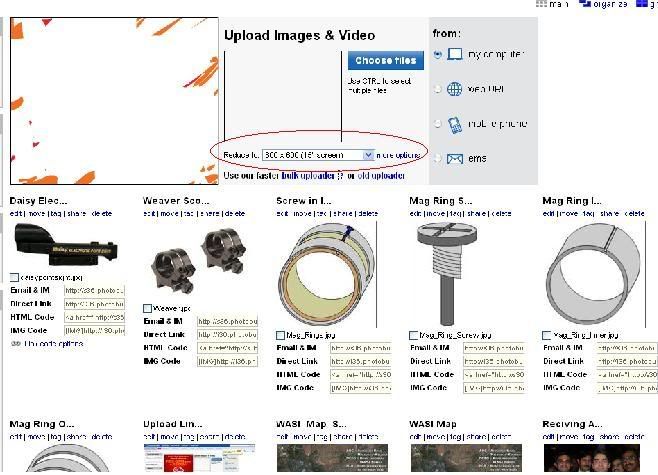
Photobucket has a lot more interesting features to edit uploaded images.
When you view an image on Photobucket, assuming its in your account, you will see an 'Edit image' link on the left top bar of the image. From here you can select multiple options to remove red eye, resize, rotate, flip, crop, adjust brightness, adjust colors, auto-adjust, etc.... It may seem to take a while, but is a very simple interface. The biggest advantage of this is that you can use these adjustments irrespective of which computer you use...
There are also options to add effects, beautify, distort, etc... worth exploring
Photobucket has its own resize option. One can find a 'Reduce to' option right below the upload files space. (See image below - red circle). You can select the required size *before* selecting the file(s) to upload. This will automatically resize the images and upload them
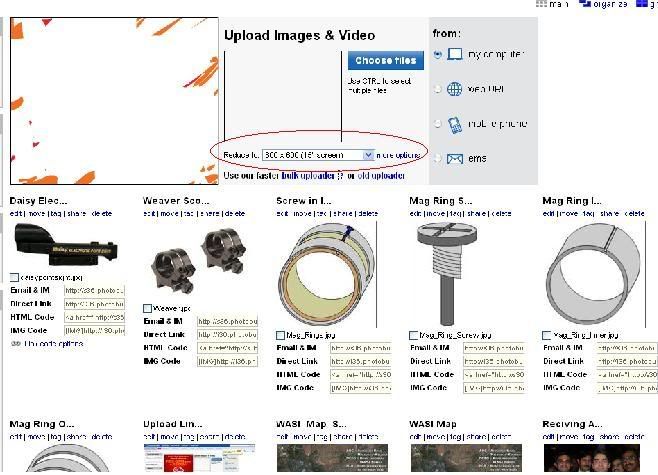
Photobucket has a lot more interesting features to edit uploaded images.
When you view an image on Photobucket, assuming its in your account, you will see an 'Edit image' link on the left top bar of the image. From here you can select multiple options to remove red eye, resize, rotate, flip, crop, adjust brightness, adjust colors, auto-adjust, etc.... It may seem to take a while, but is a very simple interface. The biggest advantage of this is that you can use these adjustments irrespective of which computer you use...
There are also options to add effects, beautify, distort, etc... worth exploring
Never Shave without a Blade
.......^___________________^
....../ '---_________________ ]
...../_==O;;;;;;;;_______.:/
.....),---.(_(____)/.....
....// (..) ),----/....
...//____//......
..//____//......
.//____//......
..-------
.......^___________________^
....../ '---_________________ ]
...../_==O;;;;;;;;_______.:/
.....),---.(_(____)/.....
....// (..) ),----/....
...//____//......
..//____//......
.//____//......
..-------
- mundaire
- We post a lot

- Posts: 5412
- Joined: Mon May 22, 2006 5:53 pm
- Location: New Delhi, India
- Contact:
Re: How to post pictures on IFG
With the new system performing admirably in terms of speed and server load, I've decided to re-enable the facility allowing members to directly attach photos to their posts. You can find more information on how to go about doing this by reading the FAQ page.
Cheers!
Abhijeet
Cheers!
Abhijeet
Like & share IndiansForGuns Facebook Page
Follow IndiansForGuns on Twitter
FIGHT FOR YOUR RIGHTS - JOIN NAGRI NOW!
www.gunowners.in
"Political tags - such as royalist, communist, democrat, populist, fascist, liberal, conservative, and so forth - are never basic criteria. The human race divides politically into those who want people to be controlled and those who have no such desire." -- Robert Heinlein
Follow IndiansForGuns on Twitter
FIGHT FOR YOUR RIGHTS - JOIN NAGRI NOW!
www.gunowners.in
"Political tags - such as royalist, communist, democrat, populist, fascist, liberal, conservative, and so forth - are never basic criteria. The human race divides politically into those who want people to be controlled and those who have no such desire." -- Robert Heinlein
-
Mack The Knife
- We post a lot

- Posts: 5775
- Joined: Mon May 22, 2006 6:23 pm
Re: How to post pictures on IFG
Please keep the picture sizes to 640x480.
-
Raghavachari
- On the way to nirvana

- Posts: 86
- Joined: Thu Feb 16, 2012 10:19 pm
Uplodading photos
Hey people,
I'd like some advice on taking reasonable pics of my knives and posting here.
On posting I find that I am not allowed to upload/paste anything over 256KB.
Whats with that? How can I post decent HD pics like I see others do?
Vasu
I'd like some advice on taking reasonable pics of my knives and posting here.
On posting I find that I am not allowed to upload/paste anything over 256KB.
Whats with that? How can I post decent HD pics like I see others do?
Vasu
- dev
- Old Timer

- Posts: 2632
- Joined: Wed Jun 14, 2006 5:16 pm
- Location: New Delhi
Re: Uplodading photos
Just google a photo resizing package and use it. Once it is re-sized you will be given links for posting on forums. Cut and paste the same in your post and the pics will show.
To ride, to speak up, to shoot straight.
- gimmethex
- Fresh on the boat

- Posts: 10
- Joined: Tue Aug 01, 2017 10:18 pm
Re: How to post pictures on IFG
Guys, do you know any good Photobucket alternatives? I heard Imgur is not working on all websites, and I'm just wondering what could be another good photo hosting service. Thanks!