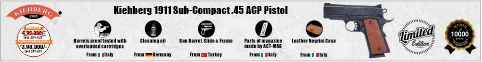> Although we consider "The Method Under Discussion" as a Poor Man's Chrony.... Consider the following:
> The cost of a reasonably good hand held chrony would be between 5K & 8K - This instrument is very common amongst shooters as it gives only a 2% +/- error as compared to a Standard Bench Type Chrono which can cost anywhere from 15K to 20K.
> Now consider the method you're using...
1. Cost of a lap top 25K upwards
2. Authentic software - maybe 10K????
3. The space reqd. / Setting up time + analysis time etc. add to this the big margin of error 8% to 10%!!!!
> Lastly the method used by you is solely depended upon the "Transit Time" of sound produced by AR & Target - here a lot of factors affect the sound waves such as: Wind / Humidity / Ambient temp. + interference of other external sounds.
> Whereas in the hand held / static chrony its the time taken for the specific distance travelled by the projectile within a confined & regulated space that's recorded - Hence more accurate.
> Well this is only a logical observation ....While the method used by you can be an enjoyable DIY
> In this regard my hats off to Pratik for developing a static chrony that has minimal error (costing only a small fraction)- Which can be overcome by having it caliberated with a Branded Chrony
Cheers
Briha