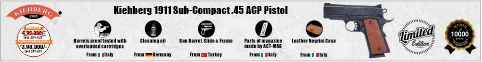How to post a picture?
- only32owner
- Almost at nirvana

- Posts: 218
- Joined: Thu Feb 23, 2012 1:09 am
- Location: Mostly, Mumbai and Sometimes Delhi & NCR
How to post a picture?
I am trying to learn this.
I found some members post the picture and some provide a link for the same.
Friends kindly help , How can I post pictures directly?
I am trying the search option also. If it is discussed previously kindly direct me to the link.
This is an effort from my side to improve the quality of my post. Hope to get some help here.
Regards.
I found some members post the picture and some provide a link for the same.
Friends kindly help , How can I post pictures directly?
I am trying the search option also. If it is discussed previously kindly direct me to the link.
This is an effort from my side to improve the quality of my post. Hope to get some help here.
Regards.
- ramtiger
- One of Us (Nirvana)

- Posts: 393
- Joined: Tue Sep 27, 2011 7:49 pm
- Location: Tamilnadu
Re: How to post a picture?
click post reply
click upload attachment
click choose file
add the file
click place in line
click upload attachment
click choose file
add the file
click place in line
- only32owner
- Almost at nirvana

- Posts: 218
- Joined: Thu Feb 23, 2012 1:09 am
- Location: Mostly, Mumbai and Sometimes Delhi & NCR
Re: How to post a picture?
Thanks Ram,ramtiger wrote:click post reply
click upload attachment
click choose file
add the file
click place in line
But after " click post reply"
nothing is available for other steps.
Regards.
- shooter
- Old Timer

- Posts: 2002
- Joined: Tue May 22, 2007 8:55 pm
- Location: London
Re: How to post a picture?
dear 32 owner, please go through posts where this question has been asked and answered only about 20 thousand times.
You want more gun control? Use both hands!
God made man and God made woman, but Samuel Colt made them equal.
One does not hunt in order to kill; on the contrary, one kills in order to have hunted. by Jose Gasset.
God made man and God made woman, but Samuel Colt made them equal.
One does not hunt in order to kill; on the contrary, one kills in order to have hunted. by Jose Gasset.
- only32owner
- Almost at nirvana

- Posts: 218
- Joined: Thu Feb 23, 2012 1:09 am
- Location: Mostly, Mumbai and Sometimes Delhi & NCR
Re: How to post a picture?
Thanks shooter, got the message.
Regards.
Regards.
- Vikram
- We post a lot

- Posts: 5109
- Joined: Fri Jun 02, 2006 6:14 am
- Location: Tbilisi,Georgia
Re: How to post a picture?
You only need to look one post above yours in that section.only32owner wrote:Thanks shooter, got the message.
Regards.
http://indiansforguns.com/viewtopic.php?f=1&t=5211
It ain’t over ’til it’s over! "Rocky,Rocky,Rocky....."
- only32owner
- Almost at nirvana

- Posts: 218
- Joined: Thu Feb 23, 2012 1:09 am
- Location: Mostly, Mumbai and Sometimes Delhi & NCR
- only32owner
- Almost at nirvana

- Posts: 218
- Joined: Thu Feb 23, 2012 1:09 am
- Location: Mostly, Mumbai and Sometimes Delhi & NCR
- only32owner
- Almost at nirvana

- Posts: 218
- Joined: Thu Feb 23, 2012 1:09 am
- Location: Mostly, Mumbai and Sometimes Delhi & NCR
Re: How to post a picture?
You only need to look one post above yours in that section. 
http://indiansforguns.com/viewtopic.php?f=1&t=5211[/quote]
Thanks Vikram.
The thing that was a Task, this morning, seems very eassy now. So to help confuse souls like me, here are the simple steps...
1) Click on post reply.
2) on the screen in the right hand side bottom ' BBCode is ON' is seen, click on it.
3)BB Code guide, screen appears. Here at the right hand side , under the heading Showing images in posts ,
click on 'Adding an image to a post'.
4) Now, some instructions appears on the screen.
Read it and follow it and there you are ready to share your pictures with all IFG'ns
Hope this will be of help.
Regards.
http://indiansforguns.com/viewtopic.php?f=1&t=5211[/quote]
Thanks Vikram.
The thing that was a Task, this morning, seems very eassy now. So to help confuse souls like me, here are the simple steps...
1) Click on post reply.
2) on the screen in the right hand side bottom ' BBCode is ON' is seen, click on it.
3)BB Code guide, screen appears. Here at the right hand side , under the heading Showing images in posts ,
click on 'Adding an image to a post'.
4) Now, some instructions appears on the screen.
Read it and follow it and there you are ready to share your pictures with all IFG'ns
Hope this will be of help.
Regards.
-
FPSRussia
- Almost at nirvana

- Posts: 105
- Joined: Fri Dec 09, 2011 12:28 pm
- Location: Odisha
Re: How to post a picture?
IMHO all members should post pictures using the sites 'upload' facility. Because the links given by members usually dont work after some time.
Regards
S
Regards
S